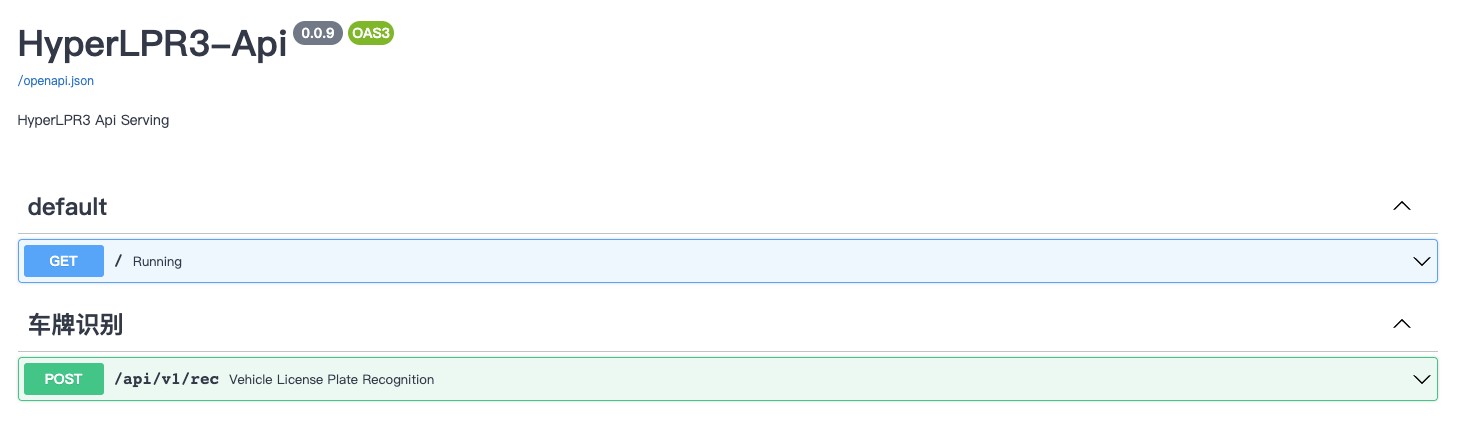|
|
3 years ago | |
|---|---|---|
| Prj-Android | 3 years ago | |
| Prj-Linux | 3 years ago | |
| Prj-Python | 3 years ago | |
| command | 3 years ago | |
| cpp | 3 years ago | |
| images | 3 years ago | |
| resource | 3 years ago | |
| .gitignore | 3 years ago | |
| CMakeLists.txt | 3 years ago | |
| LICENSE | 3 years ago | |
| README.md | 3 years ago | |
| README_CH.md | 3 years ago | |
README.md
HyperLPR3 - High Performance License Plate Recognition Framework.
Quick installation
python -m pip install hyperlpr3
support:python3, Windows, Mac, Linux, Raspberry Pi。
720p cpu real-time (st on MBP r15 2.2GHz haswell).
Quick Test
# image url
lpr3 sample -src https://koss.iyong.com/swift/v1/iyong_public/iyong_2596631159095872/image/20190221/1550713902741045679.jpg
# image path
lpr3 sample -src images/test_img.jpg -det high
How to Use
# import opencv
import cv2
# import hyperlpr3
import hyperlpr3 as lpr3
# Instantiate object
catcher = lpr3.LicensePlateCatcher()
# load image
image = cv2.imread("images/test_img.jpg")
# print result
print(catcher(image))
Start the WebAPI service
# start server
lpr3 rest --port 8715 --host 0.0.0.0
Path to open SwaggerUI after startup:http://localhost:8715/api/v1/docs View and test the online Identification API service:
Q&A
Q:Whether the accuracy of android in the project is consistent with that of apk-demo?
A:Please compile or download the Android shared library from the release and copy it to Prj-Android for testing。
Q:Source of training data for license plates?
A:Since the license plate data used for training involves legal privacy and other issues, it cannot be provided in this project. Open more big data sets CCPD registration dataset。
Q:Provision of training code?
A:The resources provide the old training code, and the training methods for HyperLPR3 will be sorted out and presented later。
Resources
-
To be added... Contributions welcome
Other Versions
TODO
- Support for rapid deployment of WebApi services
- Support multiple license plates and double layers
- Support large Angle license plate
- Lightweight recognition model
Specialty
- 720p faster, single core Intel 2.2G CPU (MaBook Pro 2015) average recognition time is less than 100ms
- End-to-end license plate recognition does not require character segmentation
- The recognition rate is high, and the accuracy of the entrance and exit scene is about 95%-97%
- Support cross-platform compilation and rapid deployment
Matters Need Attention:
- The C++ and Python implementations of this project are separate
- When compiling C++ projects, OpenCV 4.0 and MNN 2.0 must be used, otherwise it will not compile
- Android project compilation ndk as far as possible to use version 21
Python Dependency
- opencv-python (>3.3)
- onnxruntime (>1.8.1)
- fastapi (0.92.0)
- uvicorn (0.20.0)
- loguru (0.6.0)
- python-multipart
- tqdm
- requests
Cross-platform support
Platform
- Linux: x86、Armv7、Armv8
- MacOS: x86
- Android: arm64-v8a、armeabi-v7a
Embedded Development Board
- Rockchip: rv1109rv1126(RKNPU)
CPP Dependency
- Opencv 4.0 above
- MNN 2.0 above
C/C++ Compiling Dependencies
Compiling C/C++ projects requires the use of third-party dependency libraries. After downloading the library, unzip it, and put it into the root directory (the same level as CMakeLists.txt) by copying or soft linking.baidu drive code: 5duf
Linux/Mac Shared Library Compilation
- Need to place or link dependencies in the project root (same level as CMakeLists.txt)
# execute the script
sh command/build_release_linux_share.sh
Compiled to the build/linux/install/hyperlpr3 dir,Which contains:
- include - header file
- lib - shared dir
- resource - test-images and models dir
Copy the files you need into your project
Linux/Mac Compiling the Demo
- You need to complete the compilation action of the previous step,And ensure that the compilation is successful and the compiled file is placed in the root directory: build/linux/install/hyperlpr3
- Go to the Prj-Linux folder
# go to Prj-linux
cd Prj-Linux
# make build and enter
mkdir build && cd build
# Start compiling
cmake .. && make -j
The executable program is generated after compilation: PlateRecDemo,and Run the program
# first param models dir, second param image path
./PlateRecDemo ../hyperlpr3/resource/models/r2_mobile ../hyperlpr3/resource/images/test_img.jpg
Linux/Mac Quick Use SDK Code Example
// Load image
cv::Mat image = cv::imread(image_path);
// Create a ImageData
HLPR_ImageData data = {0};
data.data = image.ptr<uint8_t>(0); // Setting the image data flow
data.width = image.cols; // Setting the image width
data.height = image.rows; // Setting the image height
data.format = STREAM_BGR; // Setting the current image encoding format
data.rotation = CAMERA_ROTATION_0; // Setting the current image corner
// Create a Buffer
P_HLPR_DataBuffer buffer = HLPR_CreateDataBuffer(&data);
// Configure license plate recognition parameters
HLPR_ContextConfiguration configuration = {0};
configuration.models_path = model_path; // Model folder path
configuration.max_num = 5; // Maximum number of license plates
configuration.det_level = DETECT_LEVEL_LOW; // Level of detector
configuration.use_half = false;
configuration.nms_threshold = 0.5f; // Non-maxima suppress the confidence threshold
configuration.rec_confidence_threshold = 0.5f; // License plate number text threshold
configuration.box_conf_threshold = 0.30f; // Detector threshold
configuration.threads = 1;
// Instantiating a Context
P_HLPR_Context ctx = HLPR_CreateContext(&configuration);
// Query the Context state
HREESULT ret = HLPR_ContextQueryStatus(ctx);
if (ret != HResultCode::Ok) {
printf("create error.\n");
return -1;
}
HLPR_PlateResultList results = {0};
// Execute LPR
HLPR_ContextUpdateStream(ctx, buffer, &results);
for (int i = 0; i < results.plate_size; ++i) {
// Getting results
std::string type;
if (results.plates[i].type == HLPR_PlateType::PLATE_TYPE_UNKNOWN) {
type = “Unknown";
} else {
type = TYPES[results.plates[i].type];
}
printf("<%d> %s, %s, %f\n", i + 1, type.c_str(),
results.plates[i].code, results.plates[i].text_confidence);
}
// Release Buffer
HLPR_ReleaseDataBuffer(buffer);
// Release Context
HLPR_ReleaseContext(ctx);
Android: Compile the Shared Library
- The first step is to install third-party dependencies
- You need to prepare NDKS and configure environment variables: $ANDROID_NDK
- Supports cross-compilation on Linux/MacOS
# execute the script
sh command/build_release_android_share.sh
Compiled to the: build/release_android/,Which contains:
- arm64-v8a - 64bit shard library
- armeabi-v7a - 32bit shard library
After compiling,Copyarm64-v8aandarmeabi-v7a dirs to Prj-Android/hyperlpr3/libs,And compile the Prj-Android project to use.
License Plate Type is Supported(Chinese)
支持
- 单行蓝牌
- 单行黄牌
- 新能源车牌
- 教练车牌
有限支持
- 白色警用车牌
- 使馆/港澳车牌
- 双层黄牌
- 武警车牌
待支持
- 民航车牌
- 双层武警
- 双层军牌
- 双层农用车牌
- 双层个性化车牌
- License plates from more countries
Note:Due to some imbalanced samples during training, some special license plates have low recognition rates, such as (Embassy/Hong Kong and Macao license plates), which will be improved in the subsequent versions.
Demo APP Install
- Android APP:Scan QR Code
Help
- HyperInspire QQ Group: 529385694