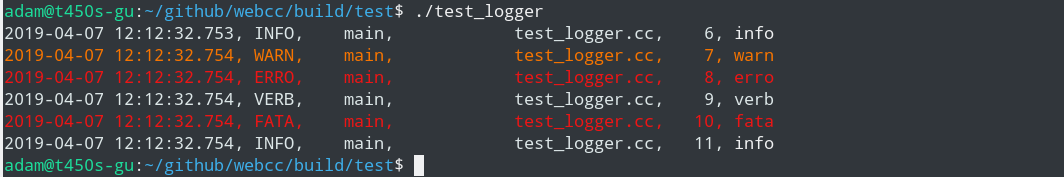17 KiB
Logging
Log Control
Webcc's logging module was designed for "best performance".
By defining macro WEBCC_ENABLE_LOG as 1 or 0, you can enable or disable the logging globally at compile-time. And by setting WEBCC_LOG_LEVEL to 0 to 4, you can control above which level the logs will be logged.
There are five log levels defined in webcc:
// Log levels.
// VERB is similar to DEBUG commonly used by other projects.
// USER is for the users who want to log their own logs but don't want any
// VERB or INFO.
#define WEBCC_VERB 0
#define WEBCC_INFO 1
#define WEBCC_USER 2
#define WEBCC_WARN 3
#define WEBCC_ERRO 4
One important difference from other logging libraries is that the level control is at compile-time. For example, when you define WEBCC_LOG_LEVEL to 2 (USER), the logs of VERB and INFO levels will be totally eliminated during preprocessing of the compiler.
Configure With CMake
If you are using CMake, you can define the macros in your CMakeLists.txt. Take webcc's own CMake files as example, they are defined in the CMakeLists.txt of the project root directory. And in order to configure dynamically, they are determined by corresponding CMake variables:
set(WEBCC_ENABLE_LOG 1 CACHE STRING "Enable logging? (0:OFF, 1:ON)")
set(WEBCC_LOG_LEVEL 2 CACHE STRING "Log level (0:VERB, 1:INFO, 2:USER, 3:WARN or 4:ERRO)")
These two CMake variables determine the related macros defined in config.h. The file config.h will be generated automatically during CMake configure step from webcc/config.in.
# webcc/CMakeLists.txt
configure_file(
"${CMAKE_CURRENT_SOURCE_DIR}/config.h.in"
"${CMAKE_CURRENT_BINARY_DIR}/config.h"
)
Configure With Visual Studio
If you manage projects with Visual Studio directly, you just create config.h by copying config.h.example then change the values accordingly.
Set Log Level Properly
During development, set log level to VERB to log as many as possible so that you can find more issues. But before release, please switch log level to at least USER for better performance. Verbose logs consume a lot of memory, IO and CPU. Never enable VERB in a release!
Log Format
For simplicity, the format of the logs is not configurable. It consists of the following fields:
Timestamp, Level, Thread ID, File Name, Line Number, Message
Each field is well aligned and formatted to achieve a beautiful display. See the following examples.
Example: Server Side
The following logs are from book_server example.
2019-07-11 15:25:35.620, INFO, main, server.cc, 60, Server is going to run...
2019-07-11 15:25:35.635, INFO, 4160, request_handler.cc, 89, Worker is running.
2019-07-11 15:25:35.635, INFO, 2116, request_handler.cc, 89, Worker is running.
2019-07-11 15:25:53.148, INFO, main, server.cc, 95, Accepted a connection.
2019-07-11 15:25:53.148, VERB, main, connection_pool.cc, 8, Starting connection...
2019-07-11 15:25:53.149, INFO, main, parser.cc, 61, HTTP headers will continue in next read.
2019-07-11 15:25:53.150, INFO, main, parser.cc, 65, HTTP headers just ended.
2019-07-11 15:25:53.150, VERB, main, connection.cc, 94, HTTP request:
> GET /books HTTP/1.1
> User-Agent: Webcc/0.1.0
> Accept-Encoding: gzip, deflate
> Accept: */*
> Connection: Keep-Alive
> Host: localhost:8080
>
2019-07-11 15:25:53.151, INFO, 2116, request_handler.cc, 114, Request URL path: /books
2019-07-11 15:25:53.153, VERB, 2116, connection.cc, 102, HTTP response:
> HTTP/1.1 200 OK
> Content-Type: application/json; charset=utf-8
> Content-Length: 2
> Connection: Keep-Alive
> Server: Webcc/0.1.0
>
> []
2019-07-11 15:25:53.155, INFO, main, connection.cc, 146, Response has been sent back.
2019-07-11 15:25:53.155, INFO, main, connection.cc, 149, The client asked for a keep-alive connection.
2019-07-11 15:25:53.156, INFO, main, connection.cc, 150, Continue to read the next request...
2019-07-11 15:25:53.212, INFO, main, parser.cc, 156, Content length: 52.
2019-07-11 15:25:53.214, INFO, main, parser.cc, 61, HTTP headers will continue in next read.
2019-07-11 15:25:53.214, INFO, main, parser.cc, 65, HTTP headers just ended.
2019-07-11 15:25:53.215, VERB, main, connection.cc, 94, HTTP request:
> POST /books HTTP/1.1
> Content-Type: application/json
> Content-Length: 52
> User-Agent: Webcc/0.1.0
> Accept-Encoding: gzip, deflate
> Accept: */*
> Connection: Keep-Alive
> Host: localhost:8080
>
> {
> "price" : 12.300000000000001,
> "title" : "1984"
> }
2019-07-11 15:25:53.222, INFO, 2116, request_handler.cc, 114, Request URL path: /books
2019-07-11 15:25:53.225, VERB, 2116, connection.cc, 102, HTTP response:
> HTTP/1.1 201 Created
> Content-Type: application/json; charset=utf-8
> Content-Length: 15
> Connection: Keep-Alive
> Server: Webcc/0.1.0
>
> {
> "id" : "1"
> }
2019-07-11 15:25:53.241, INFO, main, connection.cc, 146, Response has been sent back.
2019-07-11 15:25:53.245, INFO, main, connection.cc, 149, The client asked for a keep-alive connection.
2019-07-11 15:25:53.253, INFO, main, connection.cc, 150, Continue to read the next request...
2019-07-11 15:25:53.358, INFO, main, parser.cc, 61, HTTP headers will continue in next read.
2019-07-11 15:25:53.360, INFO, main, parser.cc, 65, HTTP headers just ended.
2019-07-11 15:25:53.362, VERB, main, connection.cc, 94, HTTP request:
> GET /books HTTP/1.1
> User-Agent: Webcc/0.1.0
> Accept-Encoding: gzip, deflate
> Accept: */*
> Connection: Keep-Alive
> Host: localhost:8080
>
2019-07-11 15:25:53.372, INFO, 2116, request_handler.cc, 114, Request URL path: /books
2019-07-11 15:25:53.379, VERB, 2116, connection.cc, 102, HTTP response:
> HTTP/1.1 200 OK
> Content-Type: application/json; charset=utf-8
> Content-Length: 74
> Connection: Keep-Alive
> Server: Webcc/0.1.0
>
> [
> {
> "id" : "1",
> "price" : 12.300000000000001,
> "title" : "1984"
> }
> ]
2019-07-11 15:25:53.399, INFO, main, connection.cc, 146, Response has been sent back.
2019-07-11 15:25:53.400, INFO, main, connection.cc, 149, The client asked for a keep-alive connection.
2019-07-11 15:25:53.407, INFO, main, connection.cc, 150, Continue to read the next request...
...
As you can see, the HTTP requests and responses are logged at level VERB, and they are indented by 4 spaces and a "> " prefix to improve the readability. The thread ID will be replaced by "main" if it's logged from main thread.
Example: Client Side
The following logs are from book_client example.
2019-07-11 15:25:53.052, VERB, main, client.cc, 80, Resize buffer: 0 -> 1024.
2019-07-11 15:25:53.146, VERB, main, client.cc, 117, Connect to server...
2019-07-11 15:25:53.147, VERB, main, client.cc, 128, Socket connected.
2019-07-11 15:25:53.148, VERB, main, client.cc, 132, HTTP request:
> GET /books HTTP/1.1
> User-Agent: Webcc/0.1.0
> Accept-Encoding: gzip, deflate
> Accept: */*
> Connection: Keep-Alive
> Host: localhost:8080
>
2019-07-11 15:25:53.149, INFO, main, client.cc, 161, Request sent.
2019-07-11 15:25:53.149, VERB, main, client.cc, 165, Read response (timeout: 30s)...
2019-07-11 15:25:53.150, VERB, main, client.cc, 238, Wait timer asynchronously.
2019-07-11 15:25:53.154, VERB, main, client.cc, 184, Socket async read handler.
2019-07-11 15:25:53.155, INFO, main, client.cc, 274, Cancel timer...
2019-07-11 15:25:53.156, INFO, main, client.cc, 197, Read data, length: 115.
2019-07-11 15:25:53.157, INFO, main, common.cc, 127, Content-type charset: utf-8.
2019-07-11 15:25:53.158, INFO, main, parser.cc, 156, Content length: 2.
2019-07-11 15:25:53.159, INFO, main, parser.cc, 61, HTTP headers will continue in next read.
2019-07-11 15:25:53.161, VERB, main, client.cc, 243, On timer.
2019-07-11 15:25:53.162, VERB, main, client.cc, 247, Timer canceled.
2019-07-11 15:25:53.163, VERB, main, client.cc, 184, Socket async read handler.
2019-07-11 15:25:53.164, INFO, main, client.cc, 197, Read data, length: 17.
2019-07-11 15:25:53.178, INFO, main, parser.cc, 65, HTTP headers just ended.
2019-07-11 15:25:53.179, INFO, main, client.cc, 213, Keep the socket connection alive.
2019-07-11 15:25:53.180, INFO, main, client.cc, 218, Finished to read and parse HTTP response.
2019-07-11 15:25:53.181, VERB, main, client.cc, 173, HTTP response:
> HTTP/1.1 200 OK
> Content-Type: application/json; charset=utf-8
> Content-Length: 2
> Connection: Keep-Alive
> Server: Webcc/0.1.0
>
> []
2019-07-11 15:25:53.183, INFO, main, client_pool.cc, 32, Added connection to pool (http, localhost, 8080).
2019-07-11 15:25:53.206, VERB, main, client_session.cc, 191, Reuse an existing connection.
2019-07-11 15:25:53.207, VERB, main, client.cc, 132, HTTP request:
> POST /books HTTP/1.1
> Content-Type: application/json
> Content-Length: 52
> User-Agent: Webcc/0.1.0
> Accept-Encoding: gzip, deflate
> Accept: */*
> Connection: Keep-Alive
> Host: localhost:8080
>
> {
> "price" : 12.300000000000001,
> "title" : "1984"
> }
2019-07-11 15:25:53.212, INFO, main, client.cc, 161, Request sent.
2019-07-11 15:25:53.219, VERB, main, client.cc, 165, Read response (timeout: 30s)...
2019-07-11 15:25:53.220, VERB, main, client.cc, 238, Wait timer asynchronously.
2019-07-11 15:25:53.240, VERB, main, client.cc, 184, Socket async read handler.
2019-07-11 15:25:53.241, INFO, main, client.cc, 274, Cancel timer...
2019-07-11 15:25:53.246, INFO, main, client.cc, 197, Read data, length: 121.
2019-07-11 15:25:53.253, INFO, main, common.cc, 127, Content-type charset: utf-8.
2019-07-11 15:25:53.262, INFO, main, parser.cc, 156, Content length: 15.
2019-07-11 15:25:53.271, INFO, main, parser.cc, 61, HTTP headers will continue in next read.
2019-07-11 15:25:53.278, VERB, main, client.cc, 243, On timer.
2019-07-11 15:25:53.280, VERB, main, client.cc, 247, Timer canceled.
2019-07-11 15:25:53.284, VERB, main, client.cc, 184, Socket async read handler.
2019-07-11 15:25:53.288, INFO, main, client.cc, 197, Read data, length: 30.
2019-07-11 15:25:53.296, INFO, main, parser.cc, 65, HTTP headers just ended.
2019-07-11 15:25:53.298, INFO, main, client.cc, 213, Keep the socket connection alive.
2019-07-11 15:25:53.312, INFO, main, client.cc, 218, Finished to read and parse HTTP response.
2019-07-11 15:25:53.314, VERB, main, client.cc, 173, HTTP response:
> HTTP/1.1 201 Created
> Content-Type: application/json; charset=utf-8
> Content-Length: 15
> Connection: Keep-Alive
> Server: Webcc/0.1.0
>
> {
> "id" : "1"
> }
2019-07-11 15:25:53.344, VERB, main, client_session.cc, 191, Reuse an existing connection.
2019-07-11 15:25:53.344, VERB, main, client.cc, 132, HTTP request:
> GET /books HTTP/1.1
> User-Agent: Webcc/0.1.0
> Accept-Encoding: gzip, deflate
> Accept: */*
> Connection: Keep-Alive
> Host: localhost:8080
>
2019-07-11 15:25:53.357, INFO, main, client.cc, 161, Request sent.
2019-07-11 15:25:53.362, VERB, main, client.cc, 165, Read response (timeout: 30s)...
2019-07-11 15:25:53.369, VERB, main, client.cc, 238, Wait timer asynchronously.
2019-07-11 15:25:53.398, VERB, main, client.cc, 184, Socket async read handler.
2019-07-11 15:25:53.400, INFO, main, client.cc, 274, Cancel timer...
2019-07-11 15:25:53.407, INFO, main, client.cc, 197, Read data, length: 116.
2019-07-11 15:25:53.412, INFO, main, common.cc, 127, Content-type charset: utf-8.
2019-07-11 15:25:53.415, INFO, main, parser.cc, 156, Content length: 74.
2019-07-11 15:25:53.418, INFO, main, parser.cc, 61, HTTP headers will continue in next read.
2019-07-11 15:25:53.421, VERB, main, client.cc, 243, On timer.
2019-07-11 15:25:53.423, VERB, main, client.cc, 247, Timer canceled.
2019-07-11 15:25:53.431, VERB, main, client.cc, 184, Socket async read handler.
2019-07-11 15:25:53.433, INFO, main, client.cc, 197, Read data, length: 89.
2019-07-11 15:25:53.440, INFO, main, parser.cc, 65, HTTP headers just ended.
2019-07-11 15:25:53.441, INFO, main, client.cc, 213, Keep the socket connection alive.
2019-07-11 15:25:53.445, INFO, main, client.cc, 218, Finished to read and parse HTTP response.
2019-07-11 15:25:53.448, VERB, main, client.cc, 173, HTTP response:
> HTTP/1.1 200 OK
> Content-Type: application/json; charset=utf-8
> Content-Length: 74
> Connection: Keep-Alive
> Server: Webcc/0.1.0
>
> [
> {
> "id" : "1",
> "price" : 12.300000000000001,
> "title" : "1984"
> }
> ]
2019-07-11 15:25:53.473, VERB, main, client_session.cc, 191, Reuse an existing connection.
2019-07-11 15:25:53.474, VERB, main, client.cc, 132, HTTP request:
> GET /books/1 HTTP/1.1
> User-Agent: Webcc/0.1.0
> Accept-Encoding: gzip, deflate
> Accept: */*
> Connection: Keep-Alive
> Host: localhost:8080
>
2019-07-11 15:25:53.481, INFO, main, client.cc, 161, Request sent.
2019-07-11 15:25:53.486, VERB, main, client.cc, 165, Read response (timeout: 30s)...
2019-07-11 15:25:53.488, VERB, main, client.cc, 238, Wait timer asynchronously.
2019-07-11 15:25:53.498, VERB, main, client.cc, 184, Socket async read handler.
2019-07-11 15:25:53.508, INFO, main, client.cc, 274, Cancel timer...
2019-07-11 15:25:53.510, INFO, main, client.cc, 197, Read data, length: 116.
2019-07-11 15:25:53.512, INFO, main, common.cc, 127, Content-type charset: utf-8.
2019-07-11 15:25:53.515, INFO, main, parser.cc, 156, Content length: 65.
2019-07-11 15:25:53.517, INFO, main, parser.cc, 61, HTTP headers will continue in next read.
2019-07-11 15:25:53.522, VERB, main, client.cc, 243, On timer.
2019-07-11 15:25:53.524, VERB, main, client.cc, 247, Timer canceled.
2019-07-11 15:25:53.526, VERB, main, client.cc, 184, Socket async read handler.
2019-07-11 15:25:53.527, INFO, main, client.cc, 197, Read data, length: 80.
2019-07-11 15:25:53.529, INFO, main, parser.cc, 65, HTTP headers just ended.
2019-07-11 15:25:53.540, INFO, main, client.cc, 213, Keep the socket connection alive.
2019-07-11 15:25:53.550, INFO, main, client.cc, 218, Finished to read and parse HTTP response.
2019-07-11 15:25:53.553, VERB, main, client.cc, 173, HTTP response:
> HTTP/1.1 200 OK
> Content-Type: application/json; charset=utf-8
> Content-Length: 65
> Connection: Keep-Alive
> Server: Webcc/0.1.0
>
> {
> "id" : "1",
> "price" : 12.300000000000001,
> "title" : "1984"
> }
...
Colorful Console Output
If the terminal supports colors, some levels of the logs will be highlighted.
Initialize Logging
In your program, call macro WEBCC_LOG_INIT() to initialize the logging. E.g., the following example initializes logging to write to both console and file. The file path is the current directory (indicated by passing empty string to the first parameter), and the file will be overwritten instead of appended.
#include "webcc/logger.h"
WEBCC_LOG_INIT("", webcc::LOG_CONSOLE_FILE_OVERWRITE);
Constant LOG_CONSOLE_FILE_OVERWRITE is actually a combination of several mode flags:
const int LOG_CONSOLE_FILE_OVERWRITE = LOG_CONSOLE | LOG_FILE | LOG_OVERWRITE;
And the flags are defined as enum values:
enum LogMode {
LOG_FILE = 1, // Log to file.
LOG_CONSOLE = 2, // Log to console.
LOG_FLUSH = 4, // Flush on each log.
LOG_OVERWRITE = 8, // Overwrite any existing log file.
};